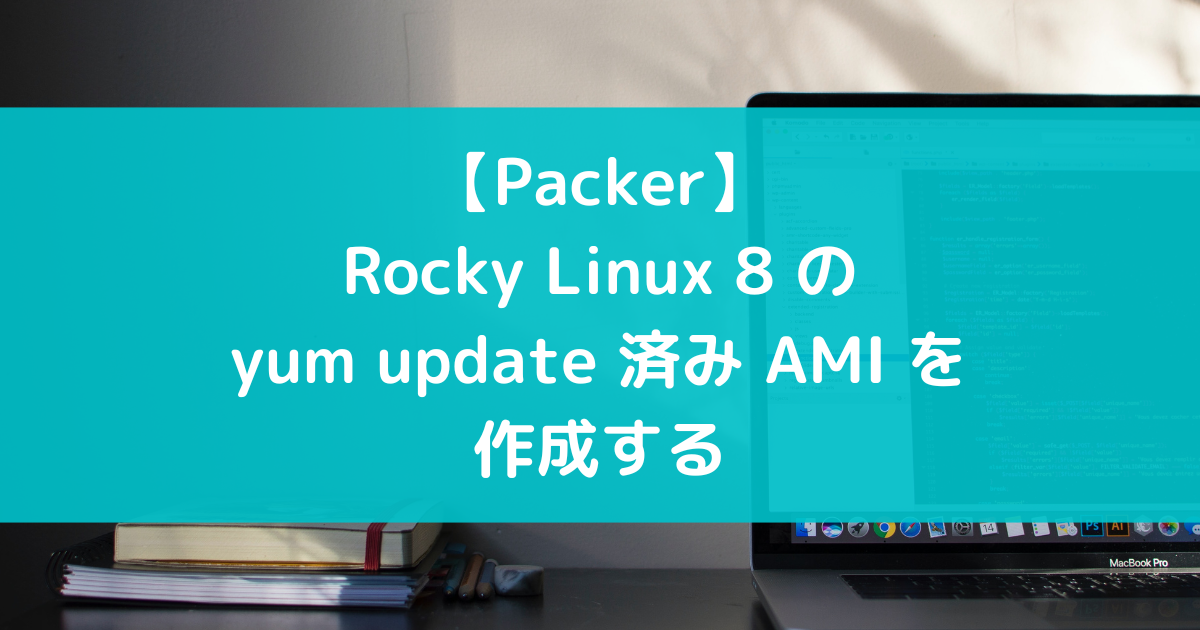Rocky Linux 8 の AMI
Rocky Linux 8のEC2インスタンスが欲しいが、それなりに古いAMIであるため初回のyum updateの実行に時間がかかる。
そこでyum update済みのAMIを作成してみる。
Packer
Packerのインストール
Install Packer を参考にPackerをインストールする。
macOSの場合はHomebrewでインストールできる。
$ brew install hashicorp/tap/packer
VPCとサブネットの作成
PackerでAMIを作成するための準備としてVPCとそのVPCに紐づいたサブネットを作成しておく必要がある。
Packerの設定ファイル
以下のPackerの設定ファイルを作成する。
packer {
required_plugins {
amazon = {
version = ">= 1.2.7"
source = "github.com/hashicorp/amazon"
}
}
}
source "amazon-ebs" "example" {
ami_name = "packer-example-{{timestamp}}"
instance_type = "t2.micro"
region = "ap-northeast-1"
vpc_id = "vpc-xxxxxxxxxxxxxxxxx"
subnet_id = "subnet-xxxxxxxxxxxxxxxxx"
source_ami = "ami-0ddb05e945a674cf5"
ssh_username = "rocky"
}
build {
name = "example-builder"
sources = ["source.amazon-ebs.example"]
provisioner "shell" {
inline = [
"sudo yum -y update"
]
}
}
source_amiにはRocky Linux 8のAMIであるami-0ddb05e945a674cf5を指定する。
AMI IDを調べるには【AWS】マーケットプレイスのAMIのAMI IDを調べる方法
を参照。
このAMIのデフォルトユーザはrockyであるためssh_usernameにはrockyを指定する。
また実行したいyum updateコマンドはbuildブロックのshellで実行する。
Packerの実行
packerコマンドで実行する。
まずプラグインをインストールする。
$ packer init .
ビルドを実行する。
$ packer build web-server.pkr.hcl
...
==> Wait completed after 16 minutes 17 seconds
==> Builds finished. The artifacts of successful builds are:
--> example-builder.amazon-ebs.example: AMIs were created:
ap-northeast-1: ami-xxxxxxxxxxxxxxxxx
実行が成功するとAMIが作成される。
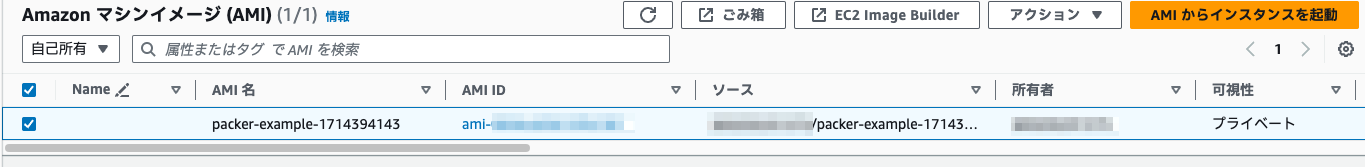
\手を動かしながらTerraformを学びたい人にオススメ!/