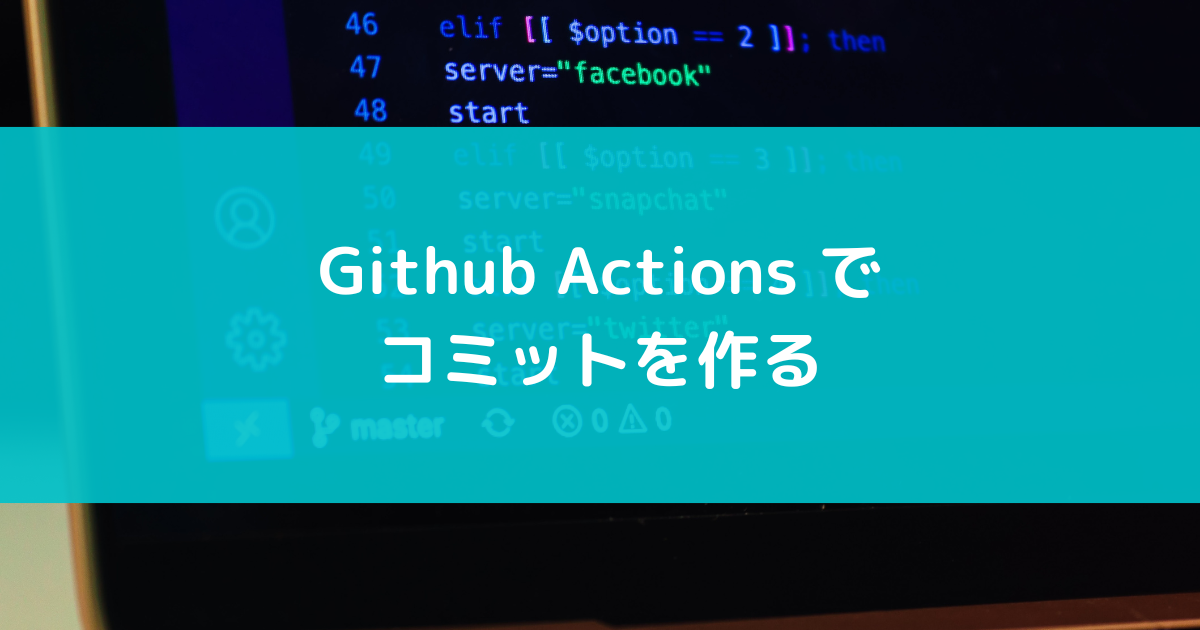Github Actions でコミットを作る
エラー
GitHub Actionsでコミットを作るにはuser.nameとuser.emailの設定が必要となる。
設定していない場合はエラーとなる。
例えば
name: Commit
on:
push:
jobs:
commit:
runs-on: ubuntu-latest
steps:
- name: Checkout
uses: actions/checkout@v2
with:
ref: main
- name: Set up Git
run: |
git switch -c test-$(date "+%Y%m%d%H%M%S") main
git commit --allow-empty -m "commit"
git push origin HEAD
この例ではuser.nameとuser.emailを設定せずにgit commitしているため以下のようなエラーが出る。
Committer identity unknown
*** Please tell me who you are.
Run
git config --global user.email "you@example.com"
git config --global user.name "Your Name"
to set your account's default identity.
Omit --global to set the identity only in this repository.
fatal: unable to auto-detect email address (got ...
修正
エラーメッセージにあるとおりuser.nameとuser.emailを設定すればよい。
具体的には以下のようにgit configコマンドを使って設定する。
git config --global user.email "メールアドレス"
git config --global user.name "名前"
修正後の例
name: Commit
on:
push:
jobs:
commit:
runs-on: ubuntu-latest
steps:
- name: Checkout
uses: actions/checkout@v2
with:
ref: main
- name: Set up Git
run: |
git switch -c test-$(date "+%Y%m%d%H%M%S") main
git config --global user.email "test@example.com"
git config --global user.name "test"
git commit --allow-empty -m "commit"
git push origin HEAD
環境変数を使う
設定値を変更するのが気持ち悪い場合はステップに閉じた環境変数を使う方法もある。
git commitコマンドは環境変数GIT_AUTHOR_NAME、GIT_AUTHOR_EMAIL、GIT_COMMITTER_NAME、GIT_COMMITTER_EMAILが設定されている場合はその値を使う。
該当ステップの環境変数に設定しておけばよい。
name: Commit
on:
push:
jobs:
commit:
runs-on: ubuntu-latest
steps:
- name: Checkout
uses: actions/checkout@v2
with:
ref: main
- name: Set up Git
run: |
git switch -c test-$(date "+%Y%m%d%H%M%S") main
git commit --allow-empty -m "commit"
git push origin HEAD
env:
GIT_AUTHOR_NAME: test
GIT_AUTHOR_EMAIL: test@example.com
GIT_COMMITTER_NAME: test
GIT_COMMITTER_EMAIL: test@example.com
特殊なメールアドレス
GitHub Actionsでコミットを作る際、自動で作成したコミットを識別するために特殊なユーザ名を使うと便利。
actions-user
GitHub Actionsでコミットをする場合、action@github.com、もしくは65916846+actions-user@users.noreply.github.comが広く使われている。
これらを指定した場合はactions-userとして表示され、アイコンがGitHub Actionsのものになる。
![]()
github-actions[bot]
41898282+github-actions[bot]@users.noreply.github.comを指定した場合はgithub-actions[bot]として表示される。
このメールアドレスを指定した場合はgithub-actions[bot]として表示され、アイコンがGitHubのものになる。
![]()