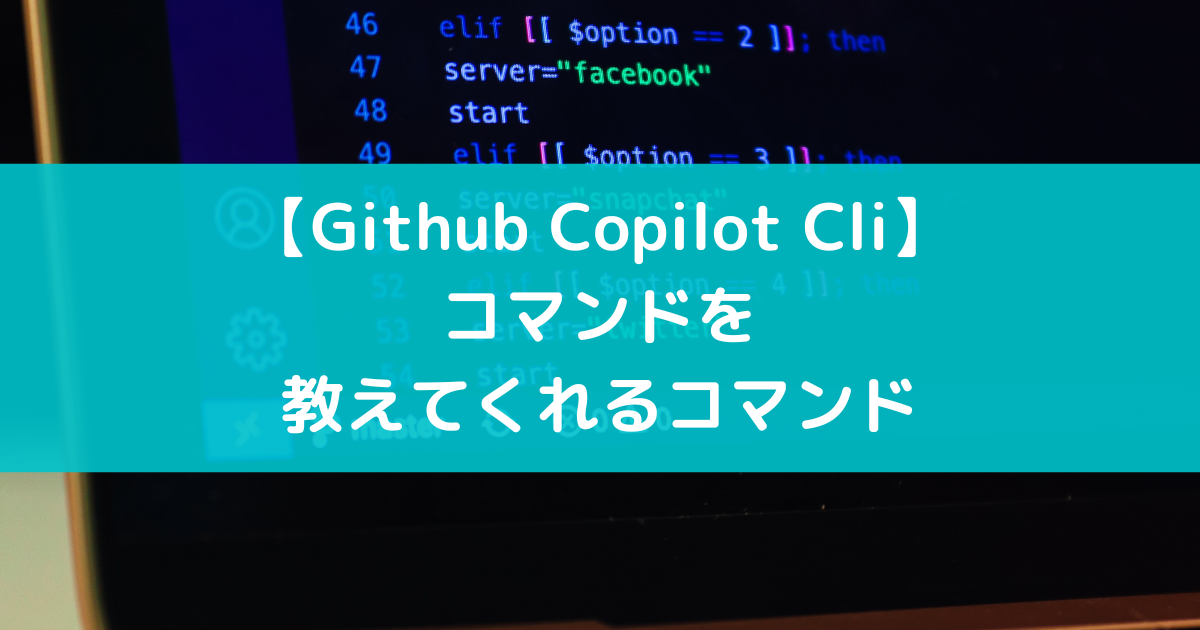waiting listに登録する
2023年4月現在はwaiting listに登録する必要がある。
Copilot for CLIのページにアクセスし、Waiting Listに登録する。
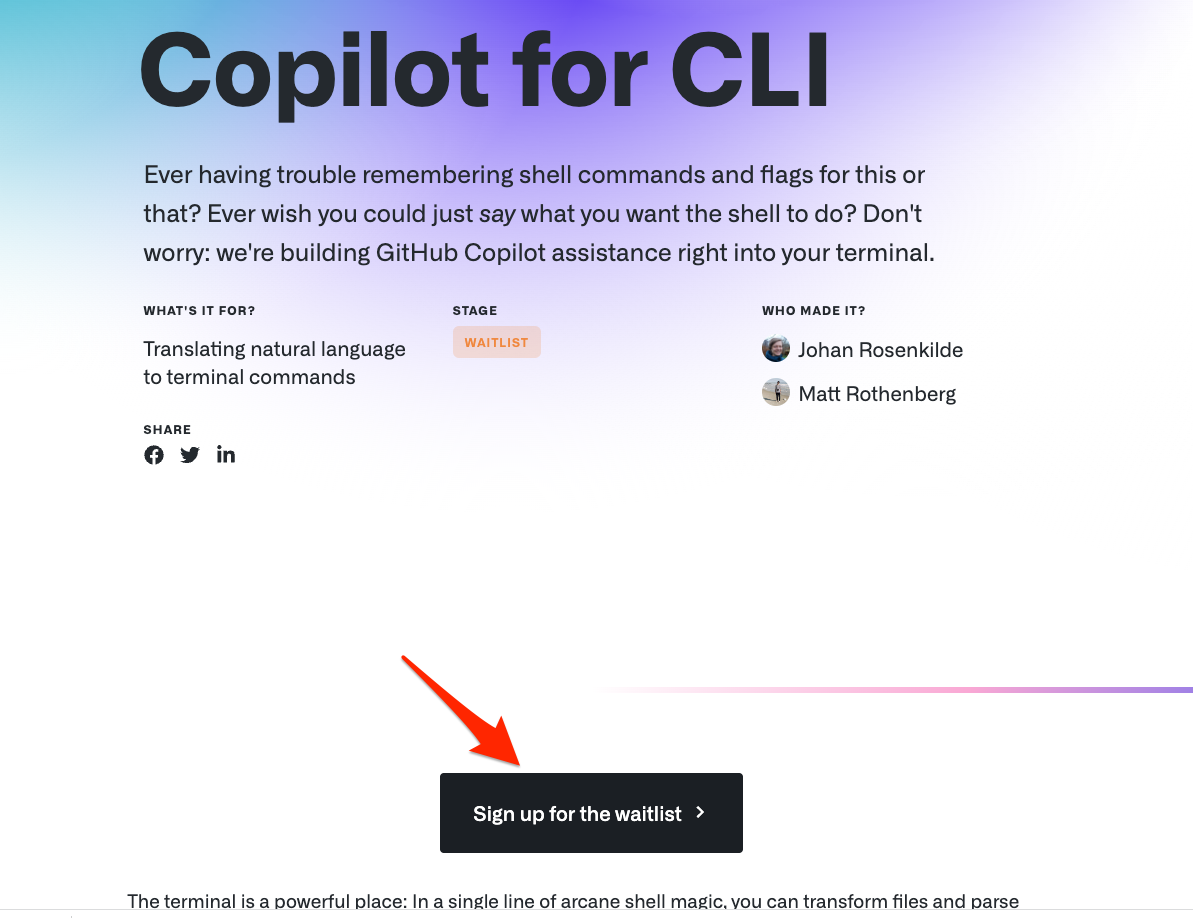
インストール
$ npm install -g @githubnext/github-copilot-cli
設定
認証
github-copilot-cli authコマンドを実行する。
$ github-copilot-cli auth
Copy this code: XXXX-XXXX
Then go to https://github.com/login/device, paste the code in and approve the access.
⠙ It will take up to 5 seconds after approval for the token to be retrieved.
https://github.com/login/device にアクセスし、Copy this codeで表示されるコードを入力する。
Authorize Github Copilot Pluginをクリックして認証を完了する。
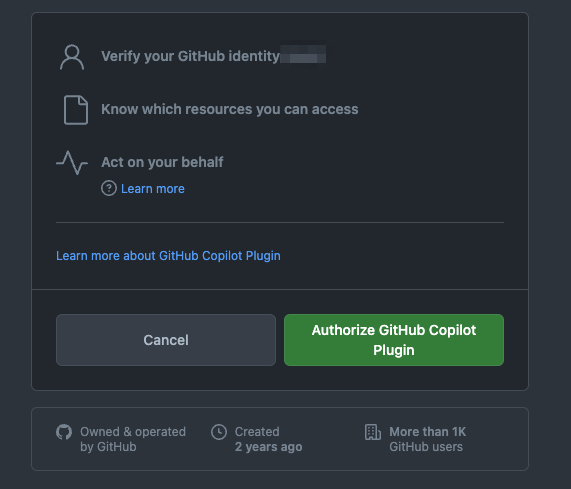
コマンドエイリアスの登録
以下のコマンドで??、 git?、gh?コマンドが使えるようになる。
$ eval "$(github-copilot-cli alias -- "$0")"
.bashrcや.zshrcなどに登録しておく。
使い方
??コマンド
やりたいことを聞くとそれを実現するコマンドを提示してくれる。
例えば?? fetch googleと入力するとcurlでGoogleのホームページを取得するコマンドを提示してくれる。
$ ?? fetch google
──────────────────── Command ────────────────────
curl google.com
────────────────── Explanation ──────────────────
○ curl is used to issue web requests, e.g. download web pages.
◆ google.com is the URL of the Google home page.
❯ ✅ Run this command
📝 Revise query
❌ Cancel
Run this commandを選択すると実際にcurl google.comコマンドが実行される。
日本語も案外使える。
$ ?? curlでgoogleのページを取得
──────────────────── Command ────────────────────
curl https://google.com
────────────────── Explanation ──────────────────
○ curl is used to issue web requests, e.g. download web pages.
◆ https://google.com is the URL of the web page we want to download.
❯ ✅ Run this command
📝 Revise query
❌ Cancel
git?コマンド
gitのコマンドを提示してくれる。
filter-branchを使った複雑なコマンドも以下のように教えてもらえる。
$ git? 8d5d44c以降のコミットのauthorをsuerに変更する
──────────────────── Command ────────────────────
git filter-branch --env-filter 'if [ $GIT_COMMIT > 8d5d44c ]; then export GIT_AUTHOR_NAME="suer"; fi'
────────────────── Explanation ──────────────────
○ git filter-branch is used to rewrite the history of a branch.
◆ --env-filter specifies that we want to filter the environment variables.
◇ if [ $GIT_COMMIT > 8d5d44c ]; then export GIT_AUTHOR_NAME="suer"; fi sets the author name to suer for all commits after a certain
commit.
❯ ✅ Run this command
📝 Revise query
❌ Cancel
gh?コマンド
Github CLIのコマンドも提示してくれる。
$ gh? issueを作成する
──────────────────── Command ────────────────────
gh issue create
────────────────── Explanation ──────────────────
○ gh issue create is used to create a new issue on GitHub.
❯ ✅ Run this command
📝 Revise query
❌ Cancel
バージョンアップ
以下のように表示される時は最新版にアップグレードできる。
┌──────────────────────────────────────────────────────────┐
│ New version of @githubnext/github-copilot-cli available! │
│ Current Version: 0.1.30 │
│ Latest Version: 0.1.32 │
└──────────────────────────────────────────────────────────┘
更新するには以下のコマンドを実行する。
$ npm install -g @githubnext/github-copilot-cli