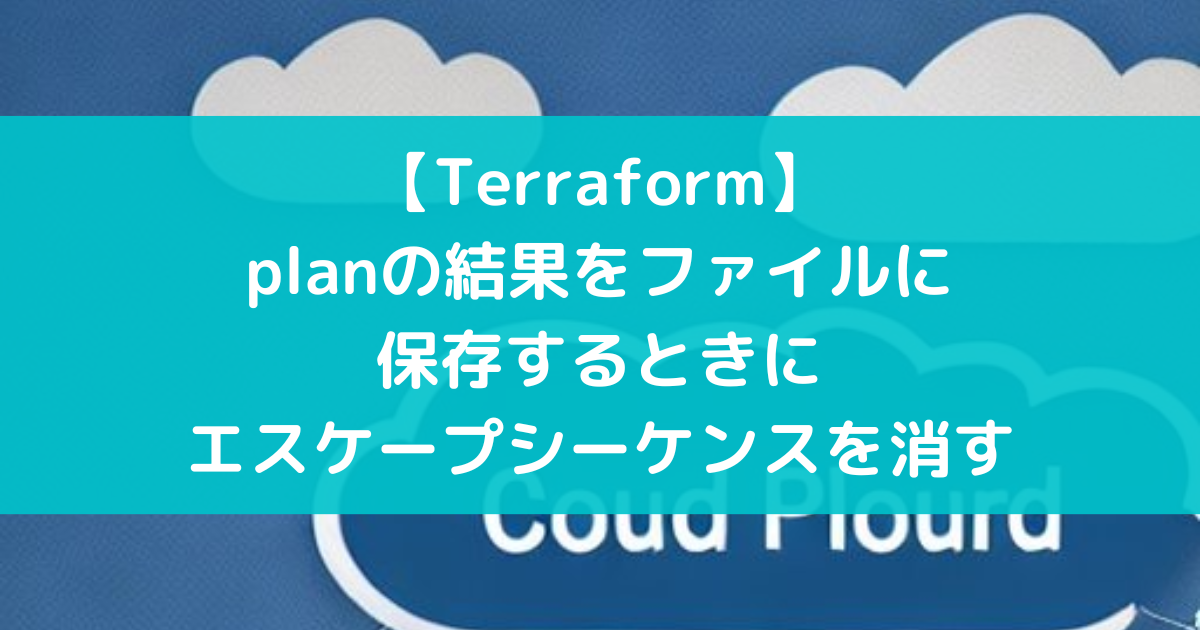terraform planの結果のエスケープシーケンス
terraform planの結果をファイルへ保存するとエスケープシーケンスが残ってしまう。
$ terraform plan > plan.txt
$ less plan
ESC[0mESC[1mdata.aws_iam_policy_document.instance_profile_assume_role: Reading...ESC[0mESC[0m
ESC[0mESC[1mdata.aws_iam_policy_document.instance_profile_assume_role: Read complete after 0s [id=1903849331]ESC[0m
Terraform used the selected providers to generate the following execution
plan. Resource actions are indicated with the following symbols:
ESC[32m+ESC[0m create
ESC[0m
Terraform will perform the following actions:
.
.
.
terraform plan -no-colorでエスケープシーケンスを消す
-no-colorオプションを付加するとエスケープシーケンスが消える。
$ terraform plan -no-color > plan.txt
$ less plan.txt
data.aws_iam_policy_document.instance_profile_assume_role: Reading...
data.aws_iam_policy_document.instance_profile_assume_role: Read complete after 0s [id=1903849331]
Terraform used the selected providers to generate the following execution
plan. Resource actions are indicated with the following symbols:
+ create
Terraform will perform the following actions:
.
.
.
エスケープシーケンスが残った状態でlessで見るには-rオプションを使う
lessの-rオプションを使うとエスケープシーケンスが残った状態で表示できる。
$ less -r plan.txt
以下のようにエスケープシーケンスを解釈して色付きで表示される。

\手を動かしながらTerraformを学びたい人にオススメ!/